10 Min Tips To Teach Music Podcast: Episode #31
How to structure and create engaging content delivery.
In the year I was born, 1967, Kraplus and Thier developed something they called the Learning Cycle. It was for the Science Curriculum Improvement Study. It was an inquiry based teaching approach that had 3 phases: Exploration, concept introduction and concept application. The idea was to explore the current situation, introduce the central concept and then apply the skill set. A lot like music classes – we teach a concept and then apply it to the skill set.
Since 1967, many different variations of this idea have been developed, all with the same idea – explore before introduction and application. A popular version of the Learning Cycle is the 5-E model–Engage, Explore, Explain, Elaborate, Evaluate (Bybee, 1997). This model adds Engage and Evaluate to bookend the process. Again a lot like music classes.
So why discuss this and what has it got to do with Music. With the growing changes in technology, content delivery is one area that has had a major overhaul. As teachers, we are always on the hunt for a different way to engage our students with content. As the leader of technology in my department, I have tried may different platforms, and I think I am nearly convinced with some of the platforms. So to help you out, I thought I would talk through how I deliver content to my classes.
Over the years I have tinkered with using paper notebooks and a myriad of tech interventions to empower this process – Evernote, Google Docs, One Note. Each method has had its benefits and drawbacks, ultimately simplifying some steps in the process, but overcomplicating others for students. And let’s be realistic, it is the student that needs to understand and feel confidence.
So we had moodle and whilst that works very well, it was old and tired looking. I changed the format to Grid style and that helped but it was still quite stark. I then introduced Google Classroom. This was a little rough to start with and I was never really convinced with the platform for content delivery. I met lots of other people who were really happy with the limitations but I needed more. With the latest inclusion of the Classwork tab, it really works well. Tie that in with the New Google Sites, and you are on a win.
So when google classroom first came out, the set up was really a stream of consciousness with a bit of social banter thrown in. They then added the option to create topics which helped to sort through the materials. They had an about section which is where I started putting links and things but it was still unclear. As you can see in the graphic below, you can add the Classwork tab. Just click on the bottom LH corner question mark and you can add the Classwork tab.
When you do add it be warned, your stuff will disappear and move to other places.
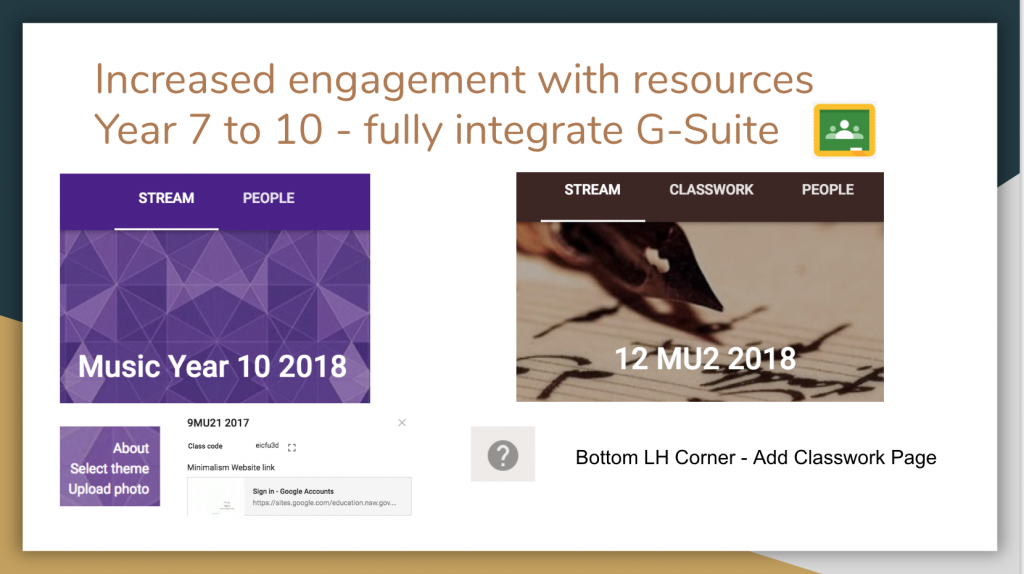
As you can see below, there is now the option to add Assignment, Question, Material, and Reuse Post. The addition of the material option has been a game changer. With the topics, you can now add the material in the classwork tab which makes content delivery so much more streamlined. I also incorporated a Missed Lesson section in my senior classroom because invariably someone it away. This was easy to do, I just took snapshots of the board, graphics, videoed or audio recorded explanations of things. The students find it very useful.
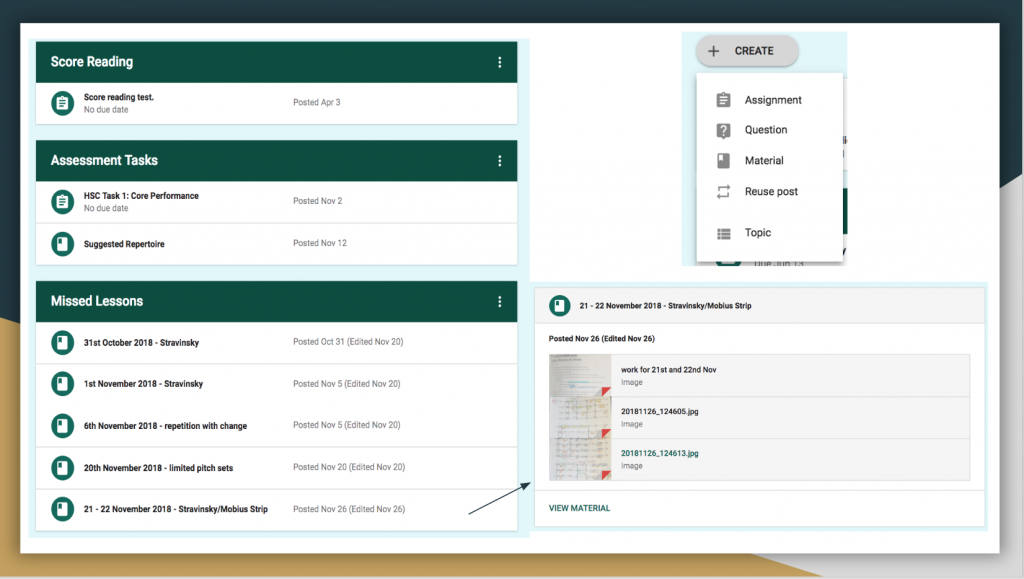
I teamed that with content delivery via a website. The old google sites was quite uninspiring to say the least.
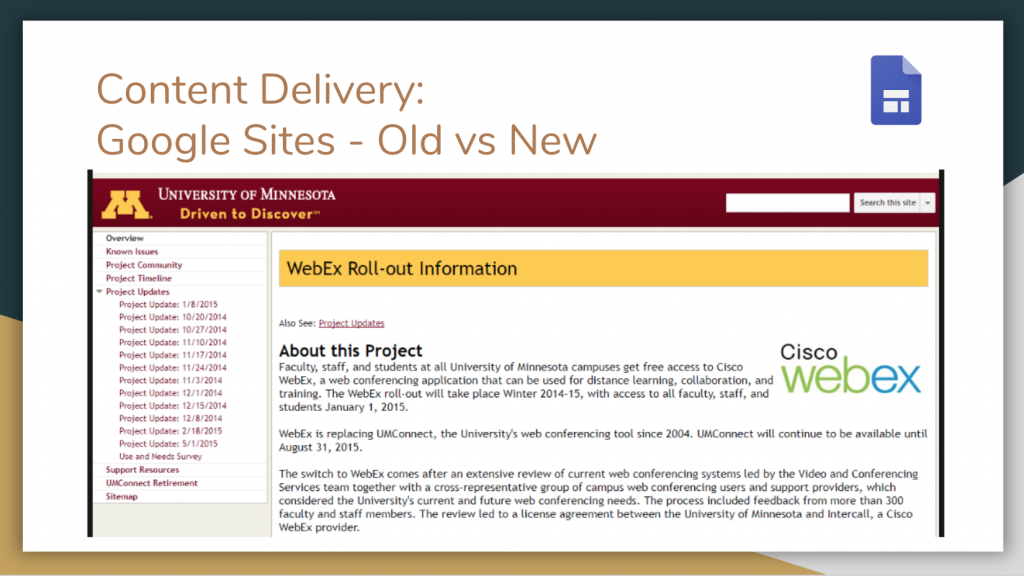
The new site certainly makes it visually engaging and integrates with the Google G-Suite. This is a sample of the gaming website I created for my Year 8 classes.
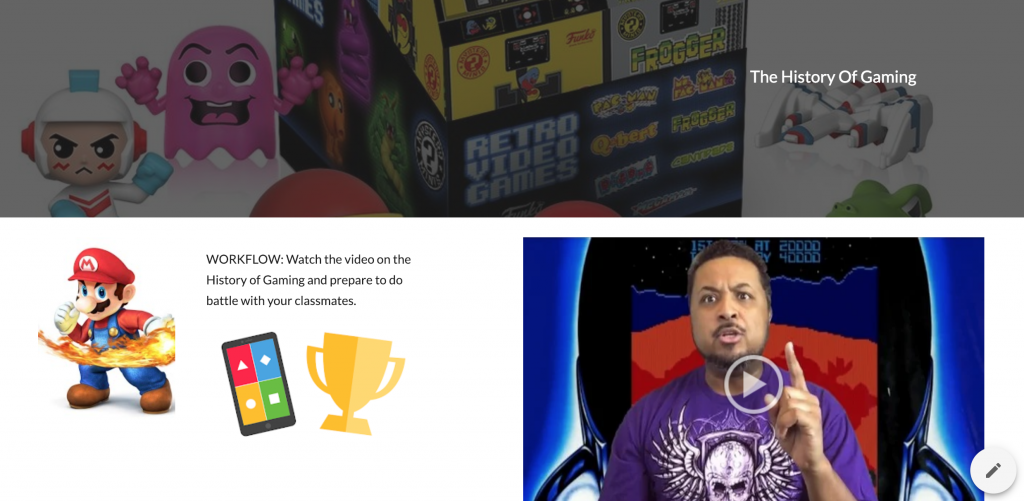
As I said the integration of the Google Apps for Education into the New Google Sites is quite efficient. Starting with the platform, you can see there are a number of layouts, and options. You can insert pages, embed video from a number of sources, add images, text boxes, files from Google Drive.
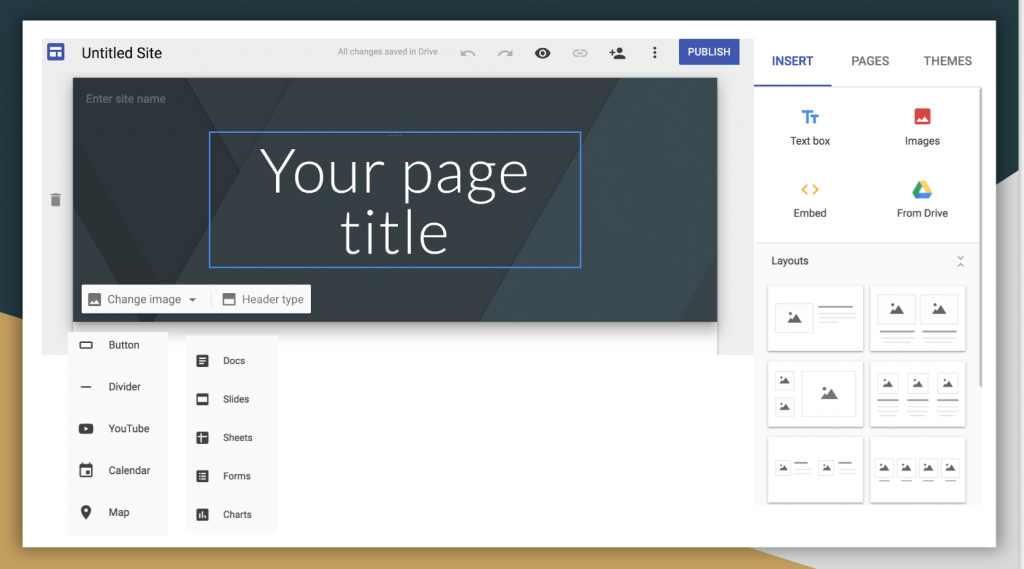
Finding it is quite simple, when you go to Google Drive, just click on New and then go to the More panel and you will find Google Sites.
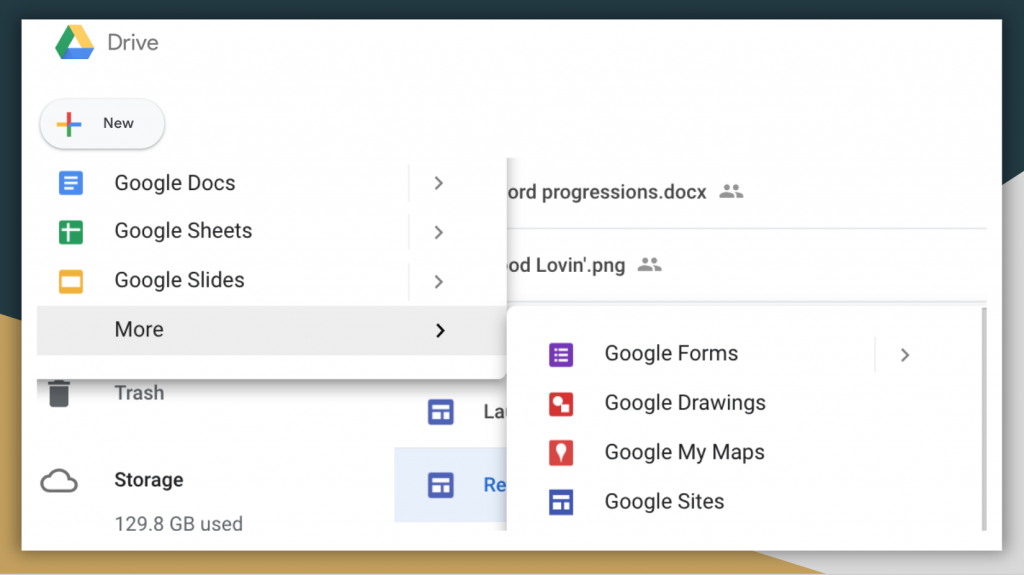
When I set up the websites for the unit of work, I followed the Learning Cycle idea. I would introduce the unit background followed by the skill set in stages. For the gaming website, I made it levels. Each level had different activities which scaffolded their assessment. This not only helped those students who were away, but it also helped those that needed differentiating.

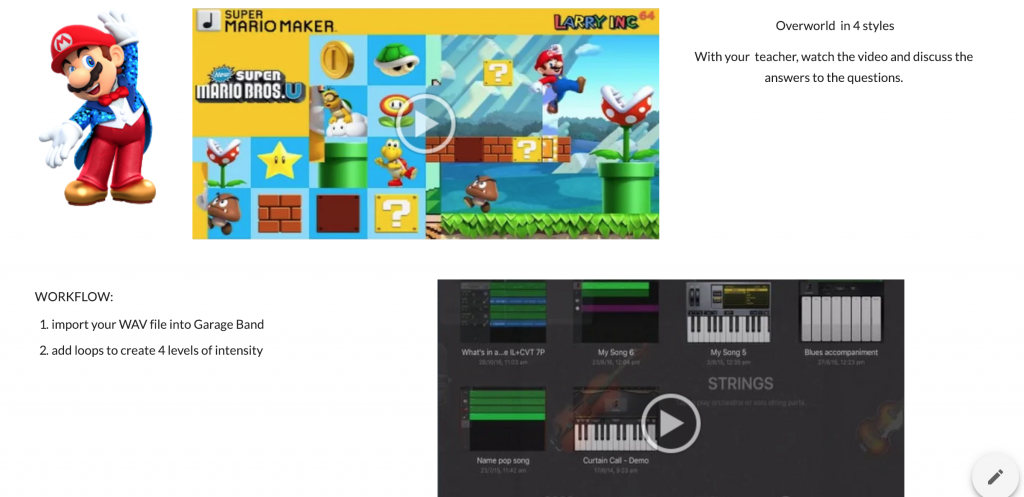
The final piece of engage strategy that I use is Playposit. Playposit is an online location where you can add video from most locations. Now this does not sound terribly exciting, however, this site gives you the option to add questions during the video and the great news is the video will not continue until the student has answered the question. As you can see in the graphic below, there are a number of question types that you can insert from a free response to multiple choice and even fill in the blanks. Be warned, if you use a youtube link and your students don’t have access, it won’t work.
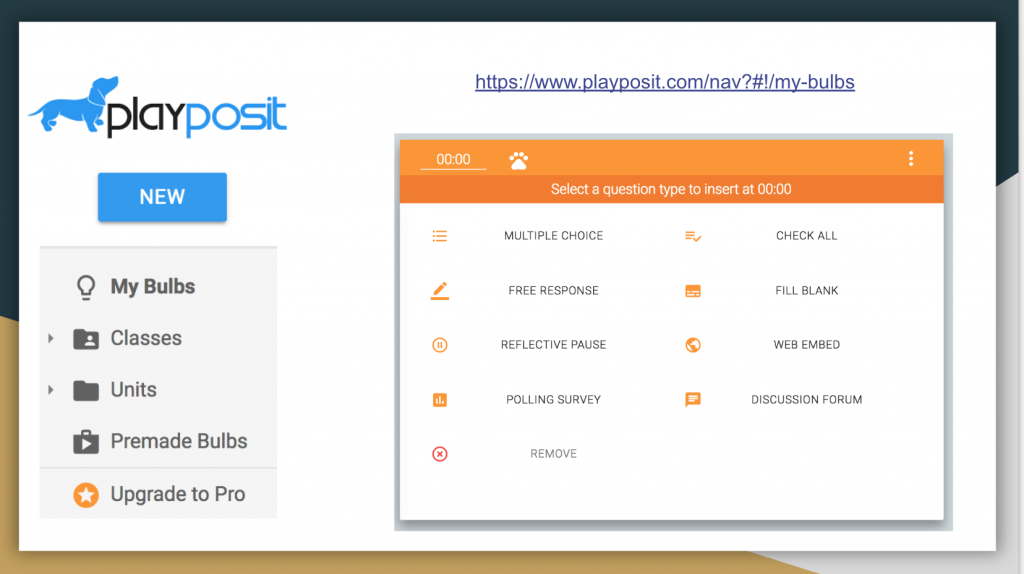
There are heaps of premade bulbs (videos with questions) already there and the bonus is the feedback option. You can create classes and see how individual students went with the questions. You can also see how long they took to answer the question.
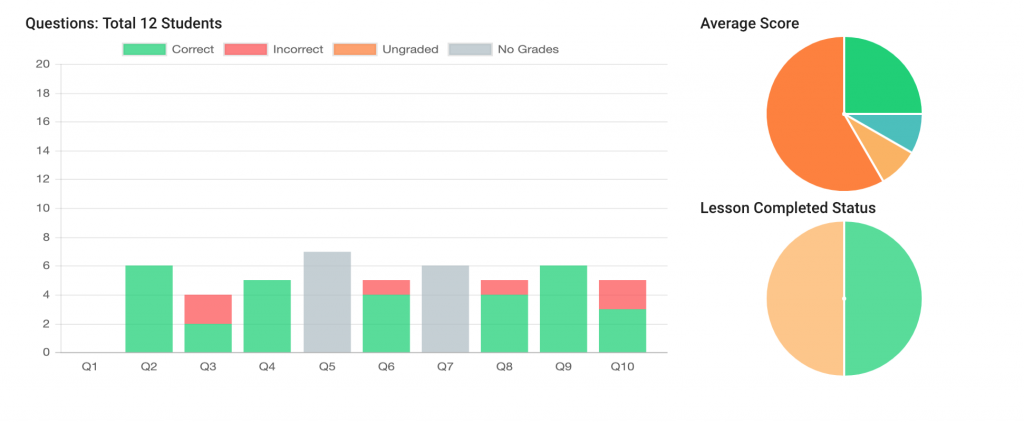
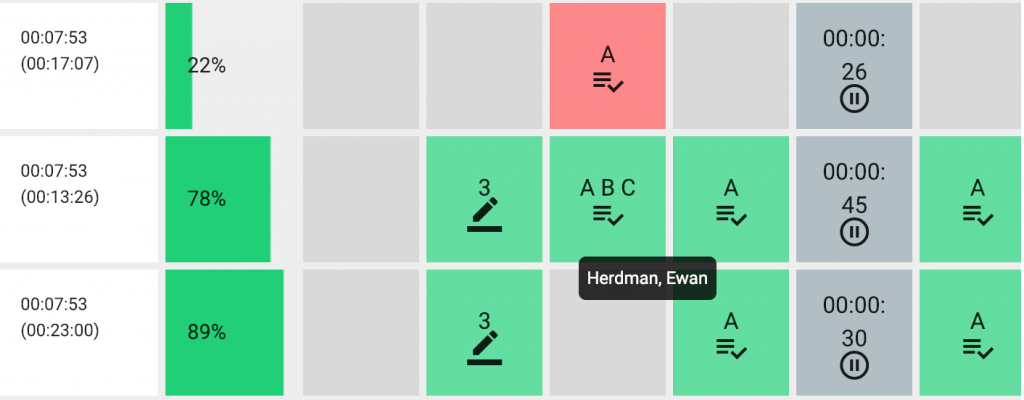
It’s an excellent tool to see how students are understanding a particular video or explanation. Again quite engaging and all of it free. So there are just a few ideas for structuring and creating engaging content delivery.
